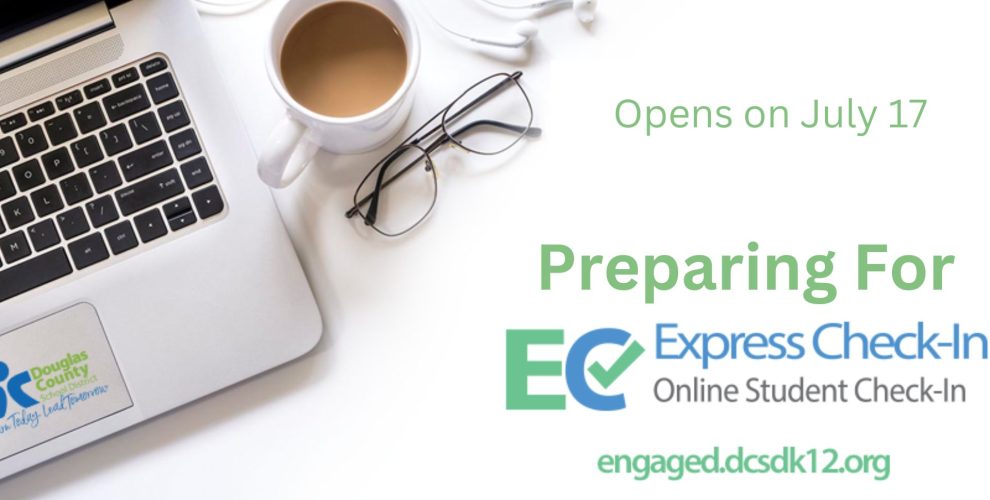Dear STEM School Highlands Ranch Families,
Happy Summer! It’s time to start preparing for the new school year, beginning with Express Check-In. Each Family MUST complete this process to start the school year. Express Check-In is where families verify their information in their Infinite Campus/Parent Portal Account and complete the required paperwork for their students.
We ask that all families begin preparing themselves to complete this process. Express Check-In will open for STEM School Highlands Ranch on Monday, July 17, at 9 a.m., and will close on Sunday, Aug. 6. Following the start of school, Express Check-In will open for NEW Families who join STEM after August 8. While Express Check-In is open for a number of weeks, we strongly encourage all families to complete the process early to reduce stress.
Please set aside 30-45 minutes to complete the Express Check-In Process. Along with confirming important information in your Parent Portal, parents will also be asked to complete STEM’s Express Check-In Google Form which will require parents to review and sign off on the following topics:
- Student-Parent Handbook
- Student Fees
- Financial Responsibility Agreement
- Health Services Procedures and Forms
- Apps and Websites Used
- Technology Acceptable Use Policy (Internet, Network and Technical Devices)
- Driveline Conduct and Transportation Management Plan
- Volunteering at STEM
NEW FAMILIES
New Families will need to register their account first before starting the Express Check-In process. This registration process will then produce a username and a password via email in about an hour. You will need to have:
- Student’s GUID Number
- Guardian ID/Person ID number
Please use this link to complete the registration process.
This information was sent via email to all new families once they were entered into the syhttps://stem by STEM and DCSD. If you did not receive that information in your inbox, please check your spam folder first. If you still did not receive that information, please click here to complete the help form. (New Parents to STEM Only)
The registration process cannot be completed on a mobile device. PLEASE COMPLETE ON A COMPUTER. After you receive your username and password, you can complete the Express Check-In process starting on Monday, July 17.
RETURNING FAMILIES
Returning Families to STEM will need to have:
- IC/Parent Portal Username
- IC/Parent Portal Password
Please do not use your student’s Username or Password to try to log in to complete Express Check-In. If you can’t remember your password, please click here. If you have forgotten your username, you must call the DCSD IT support center at 303-387-0001 to recover your credentials. You can find out more information here.
ALL FAMILIES
To view a tutorial on how to complete the Parent Portal Self-Registration Process, click here.
To access Express Check-In, click here.
More information on Express Check-In can be found on DCSD’s Express Check-In page.
In Partnership,
Nicole Boste, Communications Director