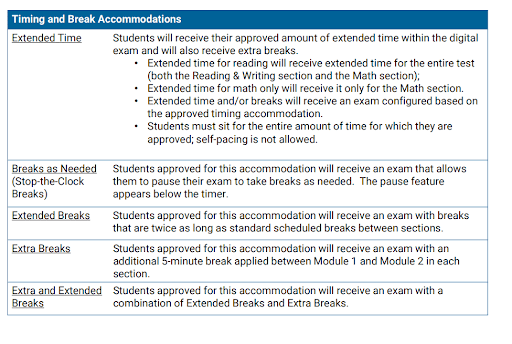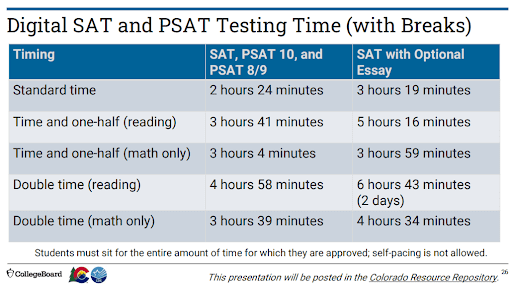Upcoming Events
STEM All-Events Calendar
Please take a moment to check the STEM All-Events Calendar on our website.
There are lots of events already scheduled so please take a moment to take a look at the calendar to familiarize yourself with some of the events at the start of school. This calendar will continue to be updated throughout the summer as we get closer to the start of school.


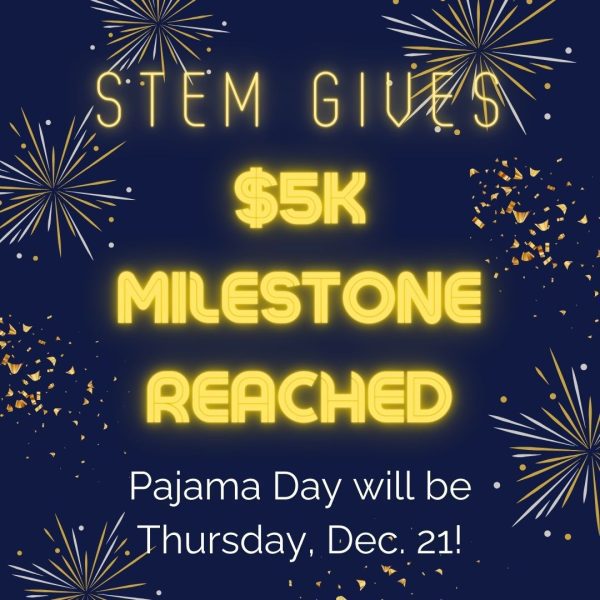
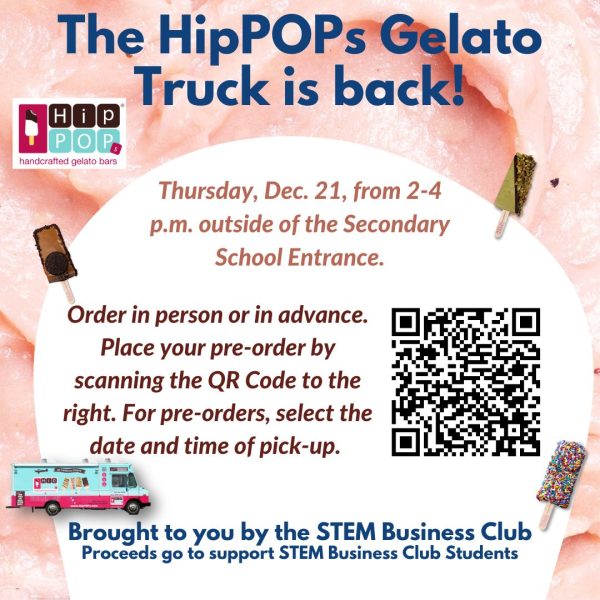

News and Updates
Important Information for Families on how to view Grades in Mastery Connect
As the semester comes to a close, we wanted to provide families with important information on how they can begin getting familiar with Mastery Connect to check their student’s grades. Please click the button below to read the tutorial. You can also view the videos below that give a step-by-step tutorial by school-level.
Middle School Mastery Connect Information Video
High School Mastery Connect Information Video
Mastery Connect Parent Information Video
Testing Accommodations Information for PSAT and SAT
With the PSAT and SAT tests now all digital, please note how accommodations will work and see if they are still needed for your student:
Please contact Julie Fletcher at Julie.fletcher@https://stemk12.org for any accommodation questions.
Please contact Julie Adamek at Julie.adamek@https://stemk12.org for any testing questions.
SAT Essay Opt-In/Opt-Out Information
Attention 11th-Grade Families. In January, a Google Form will be available regarding the SATs on April 16, 2024. Your student will pick whether they want to take the SAT with the Essay or without. Please complete it by the deadline. If your student does not complete the opt-in/opt-out form, they will be ordered to take the SAT without the essay.
Metropolitan State University - Spring Virtual Network Classes
Metro State University is offering four online courses through its virtual network program for the second semester. The virtual network program is available to high school students looking to take an online course, which is comprised of other high school students throughout the Denver metro area. While there may be a textbook cost, no additional student fees exist. Please review the attached flyer and contact Nicole Ryan for scheduling.
Cablenet Aerospace Internship - January 2024
Are you looking for an internship 2nd semester? Cablenet Aerospace, Inc is a contract manufacturer, supplying the Aerospace, Aircraft, Military, Medical, and OEM industries with quality products and services for over 27 years. They are looking for Electronics/ Electro Mechanical and Cable Assembly Technician interns starting in January for their location in the DTC area. If you are interested in learning more, please reach out to Ms. Ryan at nicole.ryan@https://stemk12.org.
Lockheed Martin Summer 2024 Internship
The Lockheed Martin Space High School Internship program is designed to give students the opportunity to work with aerospace scientists and engineers. High School Intern candidates must be at least 16 years old and spend 9-10 weeks from June to August working and learning 30- 40 hours a week on actual Lockheed Martin Space projects while receiving an hourly wage. These projects allow students to work on solving and deploying processes, procedures, and syhttps://stems that support Lockheed Martin’s mission statement in seven different states across the nation. Additionally, interns are exposed to different technical and non-technical career fields at Lockheed Martin Space in order to fortify or develop an interest in the aerospace industry. High School interns are embedded into all summer programming activities such as networking, career development, and executive engagements. Deadline is January 5, 2024. See the website for more information and to attend a virtual information session.
Recording of Boston Information Trip Meeting
Dear Families of 7th Graders,
In case you missed it, click here to view the recording of the Boston trip information meeting held Monday night. Click the buttons below to find out more information about our trip and to register. Have a great day, and I’m looking forward to this trip next year with your students!
Mrs. Dillon, 8th Grade Language Arts Teach
Reminder! Please check your MySchookBucks Account
We are constantly working to make our digital domain safer. One of those is to require strong passwords within our Google domain. We will implement this on 1/14. We are also going to have our minimum character length set to 12. When we push this out, any students who have a weak password will be forced to change their password. We will also begin forcing a password change every 365 days. If a student has not made any password changes in over one year, they will also be forced to change their password.
You can work with your student to change their password in advance and then this will not affect them.
The best strong password is a passphrase. Here are some of the suggestions that Google provides:
- A lyric from a song or poem
- A meaningful quote from a movie or speech
- A passage from a book
- A series of words that are meaningful to you
- An abbreviation: Make a password from the first letter of each word in a sentence
Avoid choosing passwords that could be guessed by:
- People who know you
- People looking at easily accessible info (like your social media profile)
Click the button below for a Google article about strong passwords.
Create a strong password & a more secure account – Google Account Help.
For about three years, we have used a service that scours the dark web and informs us whenever anyone at our school has their email associated with a breach. When we get this information, we send an email to the student along with their parents, providing them with the info we have been provided. If a password was found, we share this so that the user can know a password that should never be used again.
Reminder! Please check your MySchookBucks Account
Our Business Office would like to request that all parents please verify their contact information in MySchoolBucks and update it if needed. Beginning November 20th, families with an outstanding balance will begin to receive late fees. Please reach out to ashley.westfall@https://stemk12.org with any questions.
Help us spread the word!
Niche.com is an online platform that helps connect families with their future schools in their neighborhoods. It is one of the top search platforms that families use when looking for a new school. If you love STEM and what we have to offer your student(s), please consider leaving us a review. Click the button below to visit our school’s profile, where you can leave a review. Thank you in advance!
Secondary Yearbooks are On Sale!
Now is the time! Don’t delay purchasing your Secondary Yearbook for the 2023-24 School Year. Click the button below to place your order. Since it is after October 31, yearbooks are now $60.
Setting up Canvas Parent Observer
One way to do this is to first be logged into your child’s account. Go to “Account” and then “Settings” on the left side. Then on the right side you should see a gray box that says “Pair with Observer.” This will give you a code that you can then enter in your parent Canvas account. You will need to do this from a computer, not a mobile device.
If that does not work for you, email support@https://stemk12.org, title the email “IT Canvas Observer Support” and include your child’s name and student ID number in the email so that IT can generate a code for you.
Update from IT Department about Securly
For any device at STEM to connect to our network, a certificate needs to be installed. A certificate or digital certificate is a unique, digitally signed document that authoritatively identifies the identity of an individual or organization. In our case, it associates the certificate with the STEM email. To download the certificate, go to https://securly.com/ssl and download the file associated with the operating syhttps://stem. The file is a program to run on the machine, but it only installs the certificate.
Once the certificate is installed and the computer is on STEM’s network, Securly Filter will ask once for the person’s identity. Once logged in with the STEM email account, Securly matches the email and the certificate and it then knows who it is and how the computer should be filtered. This syhttps://stem of identification using a certificate is the same that we have had in the past. We are just using a different vendor for that certificate. If students have issues installing the certificate, please send them to the IT office in RM 164.