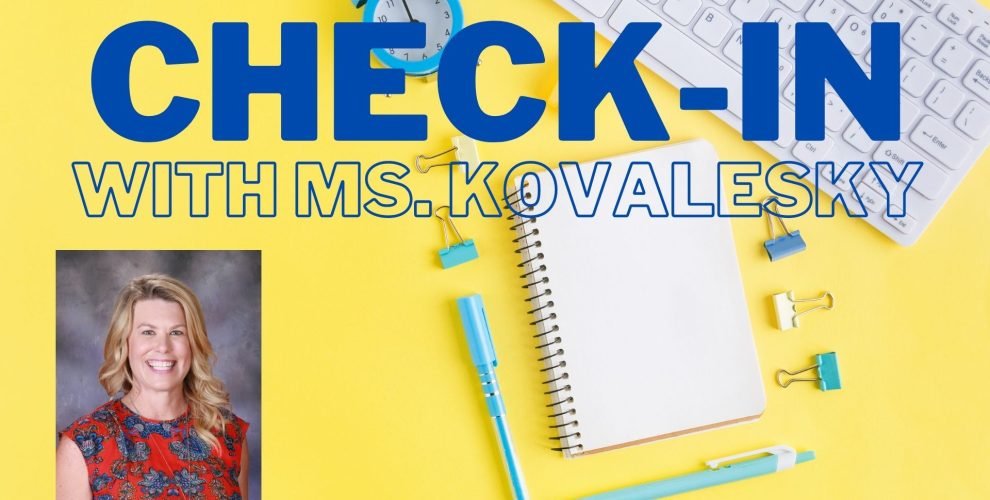Dear STEM School Highlands Ranch Families,
It is hard to believe that there is one more week of summer break. We hope that everyone has had an outstanding vacation with family and friends. STEM administrator’s and the building operations team have been working hard throughout this time to prepare for the launch of the 2023-24 school year.
STEM’s Mission is to Never Stop Innovating, and our vision is to develop students who thrive, lead and succeed in an ever-changing future. Being innovative is at the core of what we challenge our staff and students to embody each day. Some of the changes we have made at STEM are examples of using innovative thinking to keep our students safe, well, and engaged in their learning.
I’d like to share a few of the big things that will be new for students and staff this school year, all with innovation and well-being in mind.
THE EVOLV EXPRESS SYSTEM (used at each of our Building entrances)
The safety of our students and staff is a top priority for all of our stakeholders. As we look to the future and strive to seek and implement ways to improve in this area, we have begun a pilot program with the Douglas County Commissioners to implement the Evolv Express Syhttps://stem. Funded entirely through a grant, this syhttps://stem adds another layer to establishing a safer school environment. We will continue to pilot the use of the Evolv syhttps://stem this Fall at the Elementary, Secondary and Athletic Entrances.
Our Elementary School students will first learn about and then experience using the Evolv syhttps://stem during their Expectation Rotation Learning Centers. They will meet members of the security team and practice walking through the syhttps://stem as a class.
Most secondary students have already experienced walking through the Evolv syhttps://stem in the Spring or other similar devices during their lifetime. Stations will be in operation on the first day of school, manned by our contracted security team, while members from the Evolv team will be on hand to answer any questions. Administrators and counselors will be present and ready to support students should there be perceived apprehensions, anxieties, or questions. Secondary students will have an opportunity to discuss feelings, ask questions, and voice concerns regarding the Evolv syhttps://stem during their first Access periods and their first assemblies on Wednesday, Aug. 9 (HS) and Thursday, Aug. 10 (MS).
While this syhttps://stem is not intended to impact the flow of students entering our school building, we are anticipating that the first few days of school might have some minor delays as we work through the operation of the syhttps://stem and as students get used to walking through it.
We want to reassure families that this syhttps://stem is not meant to be a hindrance to students accessing their education. This syhttps://stem is used in many Denver locations, which include Elitches and Denver Center for the Performing Arts, as well as other national attractions such as the Disney Theme Parks.
How you can help us prepare our students for Evolv
- Please share the following information with your students and help them understand the purpose and practices. To help us avoid delays, please do the following:
All Chrome Books must be out of backpacks and bags and placed in the pass-around area. (laptops other than Chromebooks are fine to stay in backpacks and bags. - Arrive on time
- Walk through as normal.
- Discuss other venues that your student may have gone through similar security syhttps://stems (sporting events, shopping stores, amusement parks etc)
ACCESS PERIODS (Secondary Students Only)
All Secondary Students will have two designated Access periods per week. The purpose of this time is to provide smaller class sizes where teachers can build stronger relationships with their students and a time when students can focus on social-emotional lessons, opportunities to visit other classes for retesting and get extra help, visit counselors and other service providers, and/or us the time as work time to finish up projects.
This time will also be used for occasional school-level assemblies and other culture-building activities. The use of Access periods is not new in education, but is new to STEM, so please help us prepare students to use this time wisely.
SECURLY WEB FILTERING AND MONITORING
Many students struggle to manage feelings of stress, anxiety, depression, and grief. These facets of mental health affect students’ behavior and academic outcomes. Without the proper support and interventions, they can even lead to violence, self-harm, or suicide.
Securly Aware is a student safety and wellness software solution that provides unprecedented visibility into your students’ mental health and wellness. Aware analyzes email, social media accounts, Google Drive files, and OneDrive files, as well as web browsing activity when it is connected to the STEM Network. The Aware AI engine uses natural language processing (NLP), sentiment analysis, and keyword analysis to determine whether to flag an activity. If an activity is flagged, it’s analyzed against quarantine rules, and additional steps are taken. To learn more about Securly Aware, click here.
The software alerts our Director of IT and the school-level administrator if and when a student makes a comment and/or searches about self-harm, suicide, depression, violence, bullying, and/or sexually explicit images or language. Securly does not record keystrokes or access web cameras.
Securly provides an additional level of awareness and allows our administration team to proactively support students who demonstrate concerning behaviors by establishing a partnership with our parents and connecting students with the necessary support staff at STEM. Our admin team can intervene more quickly when wellness levels drop and respond more effectively to student safety concerns.
In our first-through fifth-grade classrooms, we will be using Securly Classroom, which is designed to help teachers do what they do best: guide lessons, monitor student progress, and keep the focus on learning. Teachers can easily push web pages to individual students or the entire class. Students are able to get on task quickly. For Google Classroom courses, coursework is conveniently available to share with students directly.
Teachers can share their desktop, an open tab, or an application with one student or the whole class. They may also have audio to help remote students stay engaged with your lessons. Teachers can use Screen Lock to freeze screens and get their class’s attention by sending a custom message, then be released for individuals or the entire class. Click here to learn more about Securly Classroom.
QUESTIONS
Our community may have questions about these three new initiatives. I encourage and request that you please reach out to your student’s respective School Director. We are here for all of our families, students, and staff. We are stronger together and will continue to impact our children positively.
- Amie McElroy (amie.mcelroy@https://stemk12.org) – Elementary School Director
- Maura Ridder (maura.ridder@https://stemk12.org) – Middle School Director
- Ryan Alsup (ryan.alsup@https://stemk12.org) – High School Director
Thank you for your continued support of our school and community.
In partnership,
LynAnn Kovalesky, Executive Director