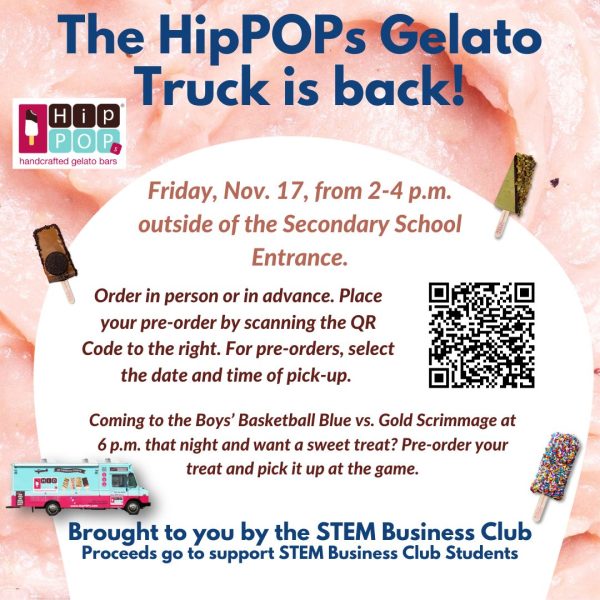Upcoming Events
STEM All-Events Calendar
Please take a moment to check the STEM All-Events Calendar on our website.
There are lots of events already scheduled so please take a moment to take a look at the calendar to familiarize yourself with some of the events at the start of school. This calendar will continue to be updated throughout the summer as we get closer to the start of school.
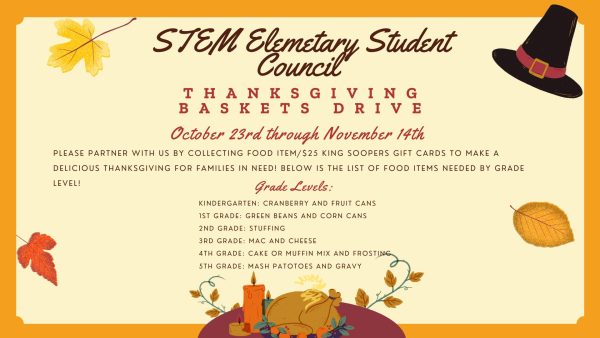
Scholastic Book Fair
Monday, Nov. 13 – Friday, Nov. 17, at select times – Room E119
The Scholastic Book Fair will take place this week in Room E119. Students will have opportunities to shop during school hours throughout the week. Students can use cash or the eWallet app to purchase items. Families can come to visit the Scholastic Book Fair to shop with their students on Wednesday, Nov. 15, from 7-8 a.m., or on Thursday, Nov. 16, from 2:30-3:30 p.m. All visitors must check in at the Elementary Front Office. Families can also order online via the Scholastic Book Fair store.
STEM SAC Monthly Board Meeting
Wednesday, Nov. 15, at 5:30-7:30 p.m. – KOSON/P-TECH Building (Mechatronics Lab)/Zoom
The meeting will also be available to watch via Zoom. In-person participation is strongly encouraged to help build engagement. Additionally, those who would like to participate in Public Comment must do so in person.
The purpose of the SAC is to inform, encourage and provide opportunities for parent and community members to be involved in the planning and evaluation of the school’s instructional program and quality improvement processes. The SAC makes recommendations concerning the School’s performance, improvement, priority improvement, or turnaround plan, and meets to discuss the implementation of the School’s plan and other progress pertinent to STEM’s accreditation contract with the Board of Education. The SAC makes recommendations to the director for prioritizing the spending of school money.
Monthly DEI Meeting
Thursday, Nov. 16, starting at 4 p.m. – Room ES 206
STEM’s Diversity, Equity, and Inclusion Committee will have its monthly meeting on September 21, starting at 4:00. We will meet in ES206. We welcome all parents, students, and teachers! Email kate.jackson@https://stemk12.org with any questions.
STEM PTO Skate City
Thursday, Nov. 16, from 5-7 p.m. – Skate City Littleton (5801 S Lowell Way, Littleton, CO 80123)
STEM PTO will once again be hosting a Skate City event at Skate City Littleton. Admission is $7 and skate rentals are $4. All Staff get in free. We hope to see you there!
News and Updates
Reminder! Please check your MySchookBucks Account
Our Business Office would like to request that all parents please verify their contact information in MySchoolBucks and update it if needed. Beginning November 20th, families with an outstanding balance will begin to receive late fees. Please reach out to ashley.westfall@https://stemk12.org with any questions.
Lost and Found Check
It’s time to check the Lost and Found in the Middle School Cafeteria and the High School Commons. We’re slowly starting to collect items like jackets, coffee mugs, water bottles and lunch boxes. Please ask your students to check the Lost and Founds to see if they have any items. At each school break, we donate items that are left in the Lost and Found to charity.
Holiday Meal Boxes from the Backpack Society
The Backpack Society is excited to offer Thanksgiving and Winter Holiday Boxes again this year! Families can find all the details on how to sign up for a box or how they can donate or get involved by using the links via the buttons below. There are a limited amount of meal boxes available, so please sign up! We have 250 Thanksgiving Boxes and 150 Winter Holiday Boxes.
Help us spread the word!
Niche.com is an online platform that helps connect families with their future schools in their neighborhoods. It is one of the top search platforms that families use when looking for a new school. If you love STEM and what we have to offer your student(s), please consider leaving us a review. Click the button below to visit our school’s profile, where you can leave a review. Thank you in advance!
WaytoGo November Challenge
Sugar and spice and everything nice
As the weather cools down, it can take some extra bundling up to want to get outside, but colder commutes don’t have to be miserable!
Try these tips to help spice up your commute:
- Bring warm water, apple cider, coffee or tea in a travel mug or water bottle.
- Dress in moisture-wicking layers.
- Balaclavas are your best friend! Covering your face on extra cold days can help make your commute more pleasant.
- Consider a windproof jacket or coat.
- Use hand warmers for extra cold days.
- If you bike to work, have a backup plan. Keep extra cold weather gear at the office, or see if there is a bus or rail route that will take you home in case the weather becomes too cold or snowy.
Whether you’re traveling by bike, foot, e-scooter, bus, rail or carpool, track at least eight of those eco-friendly trips on MyWayToGo.org or the Commute Tracker app for a chance to win one of five pairs of Zulu wearable headphones.
Secondary Yearbooks are On Sale!
Now is the time! Don’t delay purchasing your Secondary Yearbook for the 2023-24 School Year. Click the button below to place your order. Since it is after October 31, yearbooks are now $60.
Setting up Canvas Parent Observer
One way to do this is to first be logged into your child’s account. Go to “Account” and then “Settings” on the left side. Then on the right side you should see a gray box that says “Pair with Observer.” This will give you a code that you can then enter in your parent Canvas account. You will need to do this from a computer, not a mobile device.
If that does not work for you, email support@https://stemk12.org, title the email “IT Canvas Observer Support” and include your child’s name and student ID number in the email so that IT can generate a code for you.
Update from IT Department about Securly
For any device at STEM to connect to our network, a certificate needs to be installed. A certificate or digital certificate is a unique, digitally signed document that authoritatively identifies the identity of an individual or organization. In our case, it associates the certificate with the STEM email. To download the certificate, go to https://securly.com/ssl and download the file associated with the operating syhttps://stem. The file is a program to run on the machine, but it only installs the certificate.
Once the certificate is installed and the computer is on STEM’s network, Securly Filter will ask once for the person’s identity. Once logged in with the STEM email account, Securly matches the email and the certificate and it then knows who it is and how the computer should be filtered. This syhttps://stem of identification using a certificate is the same that we have had in the past. We are just using a different vendor for that certificate. If students have issues installing the certificate, please send them to the IT office in RM 164.