Upcoming Events
Secondary Spartan Launch
Monday, Aug. 5, from 9-11 a.m. or 12-2 p.m.
New students to STEM who will be entering secondary school (grades 6-12) are invited to participate in our Secondary Spartan Launch! (this includes first-time students at STEM and first-time students entering Secondary who were in STEM Elementary last year)
Come meet new friends, learn about STEM School’s culture and student expectations, team building, and tour the school. Participation in Spartan Launch will help prepare all new students for their first school day on Tuesday, Aug. 6. This event is for students only. Please enter through the Middle School Doors. Click the button below to sign up for one of the two sessions being offered.
Secondary Schedule Change Make-Up Day
Monday, Aug. 5, from 9-11 a.m. – High School Counseling Office
Did your High School student miss the in-person schedule change opportunities last week? High School students who need to make a schedule change can do so during this time period with their High School counselor. It is on a drop-in basis so students will be assisted on a first-come, first-serve basis.
Monday, Aug. 5, from 11 a.m. to 12 p.m. – Secondary Front Office
Did your Middle School student miss the in-person schedule change opportunities last week? Middle School students who need to make a schedule change can do so during this time period with their Middle School counselor.
Secondary First Day of School
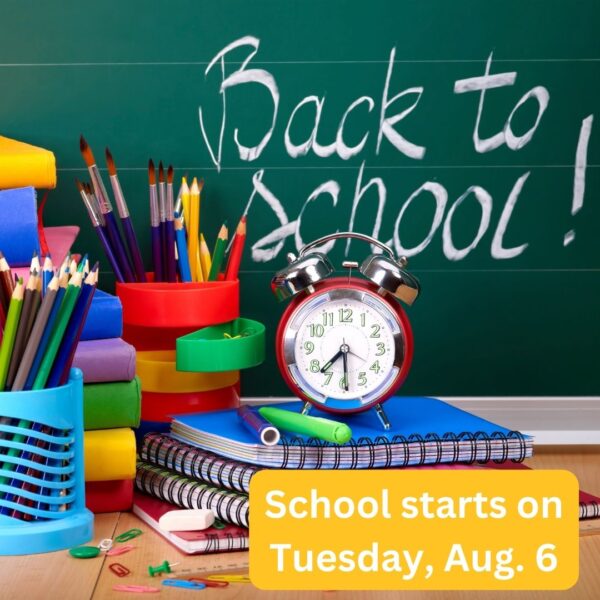
Secondary School Photo Day
Wednesday, Aug. 7 and Thursday, Aug. 8, during school hours
Secondary Students will get their photos taken during the English/Language Arts courses and have their badges printed on-site. DR-Photo will be emailing families directly with information on how to purchase photos. Please submit any questions to info@stemk12.org.
News and Updates
Learn about our Driveline
Student Safety is the Primary Concern and Goal During our morning drop-off and our afternoon pick-up. Click the button below to check out our Driveline page that outlines important information that each family must know for the drivers of our Elementary (West) and the Secondary (East) Drivelines, as well as for walkers. Please review this information before the start of school to assist us with a smooth drop off and pick up.
Learn about PikMyKid
If you have a student only in our Secondary School, you will be using PikMyKid as an additional messaging platform. STEM uses PikMyKid as another messaging system during lightning delays and inclement weather. Please take a moment to download and familiarize yourself with PikMyKid via the button below.
Secondary Lunch Periods
Students in grades 6-12 will find out when their lunch time is during the first week of school. Lunch takes place during Periods 6 & 7. A student’s lunch time is determined by when the teacher they have during that class period takes lunch. Teachers will post their lunch times in their Canvas Courses.
Free Event! Air N Space-A-Palooza
Wings Over the Rockies Air and Space Museum is hosting a FREE event called Air N Space-A-Palooza on Saturday, Aug. 3, from 10 a.m. to 2 p.m. Click the button below to learn more about the event.
Free and Reduced Lunch Information
The Free and reduced benefits expire in June and every family must apply for FRL benefits every year. VERY IMPORTANT: Families must elect to share their information with STEM, otherwise the school will not be able to see that you have been approved for waivers.
Here are the directions to apply:
- Log onto DCSD MySchoolApps FRL Application.
- Select Begin Application Process
- Complete all information required
- Once approved they will receive a letter confirming the date and student name, ID, and School year (one letter per student)
- Forward all letters to Ashley.westfall@stemk12.org (not required if you checked yes to share your information)
No Secondary Supply Lists
Secondary students do not have a school-wide supply list. Each teacher will include any supplies needed in their syllabus. Students in grades 7-13 (including P-TECH) must provide their own laptop. Click the button below to see the laptop requirements.
Secondary Class Schedules
Secondary Schedules are available in Infinite Campus. Please have a printed copy or screenshots for your student to reference on the first day of school. The front office will not be able to print schedules for students.
Have questions about your Middle School student’s schedule and missed the in-person schedule change dates? Please complete the Counselor Request form, and our Middle School counseling team will respond during the first week of school to set up appointments. Counselors will not complete schedule change requests via email so please do not email them directly.
Have questions about your High School student’s schedule and missed the in-person schedule change dates? Please have them schedule a time with the appropriate counselor (counselors are assigned by last name of the student) via their calendar link to set up a time to meet to make a schedule change request. Counselors will not complete schedule change requests via email.
- Colene Belisle (A-L) – https://calendly.com/cmbelisle
- Madison Grebe (M-Z) – https://calendly.com/madison-grebe
Secondary Locker Sign-Up
Please place your student’s name on the waitlist for a locker. The yearly fee for a locker will be $5.00. Lockers are being assigned over the next few weeks. Lockers are separated by grade level and will be assigned on a first-come, first-serve basis. You will be able to pay for the locker fee through MySchoolBucks. Parents and students will receive an email with their locker number and combination. If you have any questions, please contact info@stemk12.org.
High School Student Parking Pass Information
High School Students with a valid driver’s license and registered vehicle can sign up for a parking pass. Parking passes cost $50 for the school year. There is no assigned parking. Seniors will be given priority in the order that they sign up, followed by juniors and sophomores. If students receive their driver’s license during the school year, they can put their name on the waitlist, and if there are any available throughout the school year, they can purchase one.
Fees for the parking passes will be added to each student’s MySchoolBucks account and must be paid for prior to picking up the parking pass in August. Click the button below to complete the form.
Student Fees
This just in! Student fees should now be in every family’s MySchoolBucks account. Please log in to review and pay your student’s fees. If your student is approved for a locker, a $5 locker fee will be charged to their MySchoolBucks account. Additional fees that might appear in MySchoolBucks include the student parking pass (if approved) and the fee to pay to paint the student parking space. Please reach out to ashley.westfall@stemk12.org with any questions.
Checking Grades in Infinite Campus
Instructions to View Report Cards in Infinite Campus: Grades 6-12
- Login into your Portal Account.
- Click on the three (3) lines in the top-left corner to open the Menu.
- Click on “Grades” to view your student’s grades.
- Click on “Reports” and select “MP1 HS Report Card” to view and print the report card.
PLEASE NOTE: If you are looking for specific class assignment details (e.g. rubric, teacher comments, etc.), you should log in to your Canvas account for more information. Grades for new assignments sync from Canvas to Infinite Campus every Thursday evening. If there happens to be a discrepancy between an overall grade in Canvas and Infinite Campus, the grade posted in Infinite Campus is the grade of record for your child.
Important Medical Forms for 2024-25 School Year
We are very excited to welcome back our students to STEM for the 2024-24 school year. We want to make sure all students with medication needs have the proper forms on file at the beginning of the school year. Please review the DCSD medication policies for Elementary students and for Secondary students if your child requires medication while at school, their physician will need to fill out the following forms before the first day of school. These forms can be returned to our K-12 school nurse, Mallory Jimenez, at nurse@stemk12.org or turned in to one of the health offices along with the medication starting on August 1.
Elementary Students (K-5)
- The use of medication at school is discouraged in most instances. Most medications are available in long acting form and parents are encouraged to administer such medication at home.
- Medication to be given at school (prescription medication and over-the-counter) must have a completed Student Medication Request and Release Agreement and Provider Authorization form on file.
- All prescription medication must be furnished in the original pharmacy-labeled container, with the student’s name, medication, dosage, and physician on the label. Over-the-counter medications must be in an original container (these requirements are state regulations). Medication in baggies will not be accepted.
Middle School Students (6-8)
Middle school students may assume responsibility for bringing to school and administering their own medication, provided they carry only enough for one day and have the “Permission to Self-Carry and Self-Admin Medication” form on file in the school office. Students using poor judgment in carrying and taking their own medication will have such medication confiscated by school personnel, and parents or guardians will be notified. A structured plan will then be developed for the administration of the medication. Any parent or guardian who chooses not to sign the permission to carry medication form may request that a structured plan be devised for his or her student.
High School Students (9-12)
High school students may assume the responsibility of bringing to school and administering their own medication, provided they carry only enough for one day. Students who appear to be using poor judgment in carrying and taking their own medication will have such medication confiscated by school personnel, and parents or guardians will be notified. A structured plan will then be developed for the administration of medication. Any parent may also request that a structured plan be devised for their student. On an overnight field trip, students may bring enough medication for the duration of the field trip.
Join STEM's Parent Facebook Pages
Want to connect with other families in your student’s grade? Join your student’s class page on Facebook to connect with other parents, get class-specific info, and more. Click the button below to visit our Get Connected back on the website that lists all of the Community Facebook pages. Be sure to answer all required questions in order join. Email info@stemk12.org with any questions.
Update on STEM Laptops for Sixth Graders
Dear STEM School Highlands Ranch Sixth Grade Families,
The issuance and use of school-owned 6th grade devices is a new process for everyone and we are looking forward to a collaborative effort with families to make it a positive experience.
This email is the first message going out to provide an overview of the current configuration and process. If the content we provide here doesn’t answer your questions, please email me directly. We will compile all questions and send another message next week to everyone since many people will probably have a few questions. Please send questions before Tuesday, July 23. Please send these emails to mike.pritchard@stemk12.org.
We have configured the computers to be completely locked down. Students will not be able to install software that is not already approved. The approval will come from what teachers need for their coursework. We don’t believe for this first year that we will need any additional software besides what is already installed.
We do want to let you know that the filtering that will happen at home is the same as what occurs at the school. This also is new since devices prior were owned by students and we did not want to filter their personal devices when not at the school. We need your help in the process. Even as we are filtering offsite, we need you to be a part of the process to monitor what is accessed. We’ll share more information in the coming weeks as to what that looks like.
For questions after these two emails, please send them to suppport@stemk12.org.
In partnership,
Mike Pritchard, IT Director



