Director's Message
A message from Mrs. McElroy, Elementary School Director
Dear Elementary Families,
We are heading into the final two days of school. Our students have done amazing things this year and have grown so much. This has been a wonderful year, and I thoroughly enjoyed all the fun we had this year. I thank you for the continued partnership throughout the school. We could not do what we do without an amazing and supportive parent community.
Here are a couple of reminders as we close out the school year.
- There is no school on Monday, May 20, due to graduation.
- Tuesday, May 21, will be a normal school day for elementary students.
- The last day of school for elementary students is Wednesday, May 22.
- The last day of school is a half day.
- K/1 will be dismissed at 11 a.m., and 2-5 will be dismissed at 11:15 a.m.
- Secondary students have a full day of school on Wednesday.
- There will be no lunch served on the last day of school.
- Report cards will be sent home on the last day of school.
- Lost and found items will be placed outside next week during dismissal. All items not claimed will be donated at the end of the year.
I hope that everyone has a wonderful summer. I look forward to hearing about the students’ adventures when they return in August.
In Partnership,
Amie McElroy, Elementary School Director
Upcoming Events
STEM All-Events Calendar
Please take a moment to check the STEM All-Events Calendar on our website.
There are lots of events already scheduled so please take a moment to take a look at the calendar to familiarize yourself with some of the events at the start of school. This calendar will continue to be updated throughout the summer as we get closer to the start of school.
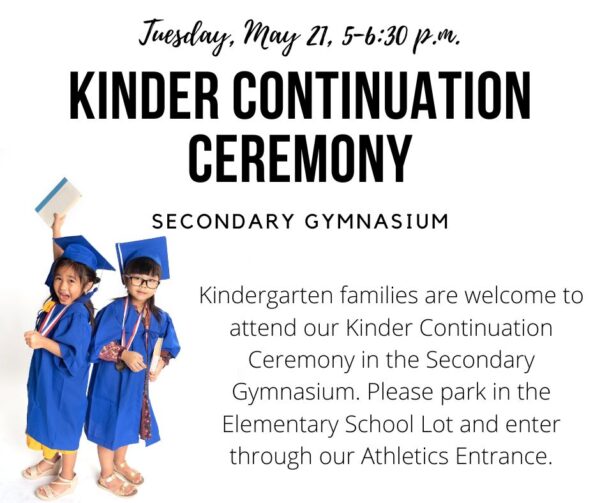

News and Updates
Reminder of Lightning Delay Policy
As the weather continues to be unpredictable, we wanted to get our Lightning Delay/Dismissal Policy to families as soon as possible so that you can all prepare. While we are not anticipating any storms, we want everyone to be prepared.
Lightening Delay Procedure:
- STEM School Highlands Ranch will continue to follow Douglas County School practices and protocols, and we encourage families to use the WeatherBug app to monitor lightning strikes. If lightning is within an 8-mile radius of our building at dismissal, we will hold students in their classrooms until the lightning has passed. Students over the age of 18 may leave if they choose.
- The lightning is considered to have passed if, after 30 minutes, there is no lightning within a 8-mile radius.
- When a lightning dismissal is called, we will announce it inside the building and send an email and text via School Messenger and PikMyKid.
- K-12 families to download the PikMyKid Parent App and set up their account to that they can receive Emergency Notifications.
- We often need to call a lightning dismissal at 2:20/2:30 p.m. for Elementary or 2:55 p.m. for Secondary, so texts and emails are sent as soon as possible. Please check IC to ensure you are signed up and subscribed to receive texts.
- DCSD has made an important change to Lightning dismissal protocol: HS students under 18 will no longer be able to pick up younger siblings from a building during inclement weather.
- Elementary parents who normally pick up their students as a walker may still do so via the Walker Door in Elementary, using the PikMyKid app to announce you are there. Parents may not park in the driveline and then get out to pick up their student via the walker door as this creates a safety hazard due to cars blocking our driveway.
Important Safety Guidelines
- Parents, once you receive the text or email that we are in a lightning delay, please clear the driveline lanes and the campus, and wait for a notification that the delay is lifted.
- Do NOT stay in your car or leave your car unattended in the driveline. This is a safety hazard, and we need the parking lot clear.
- It is important to keep the driveline lanes clear in an emergency.
- Once conditions on campus are considered safe, students will be released and messages will be sent to families.
- Please note: Staff are not allowed to leave the building to clear the driveline lanes and the parking lot so we are asking all families to please follow these guidelines, without prompting so that we can keep everyone safe.
- We will update families as we get closer to the severe weather rolling in.
Locker Sign-Up for Rising Fifth Graders
Rising fifth graders staying at STEM for the 2024-25 school year will have the opportunity this June/July to sign up for a locker. Lockers are $5 for the school year and all locks are provided by STEM. The sign-up will be sent via email to all families in June/July so be on the lookout for that this summer. All locker fees will be added to the student’s MySchoolBucks account to then be paid during Express Check-In.
Confirming Your Information in IC/Parent Portal
With the end of the school year quickly approaching, we recommend you check to make sure you can access your Parent Portal account and/or set one up if you have not already done so. The document below contains instructions on how to set up your Parent Portal account if you have not already done so.
You will need access to your Parent Portal account to complete Express Check-In for your student(s) in July. The portal also allows you to make contact updates to your profile (phone, email) and allows you to see important information about your student with respect to grades, transcripts, and attendance, among other things.
Watch for updates about Express Check-In on our website this summer and via direct email. An email from the District later in the summer about the exact dates of when Express Check-In will be taking place will also be sent. If you have trouble accessing or setting up your parent portal account, please contact District I.T. at 303-387-0001.
A message from the IT Department
We are always looking for ways to improve our security posture. This coming school year, we are going to implement MFA for all students. The first question that probably comes to mind, my student doesn’t have a phone so how can we do this? U, we can use another source.
We are writing to inform you about an important update regarding the security measures we are implementing to safeguard our students’ online activities.
As part of our ongoing commitment to ensuring a secure digital environment for our students, we will be introducing Multi-Factor Authentication (MFA) for all student accounts on our school’s digital platforms, implementation will start at the beginning of the new school year. We will accomplish this by using Clever Classroom MFA.
What is MFA and Why is it Important?
MFA is an additional layer of security that helps protect accounts by requiring multiple forms of verification before granting access. This typically involves something the user knows (like a password) combined with something they have or know (such as a card to scan or the need to identify pictures they have chosen). By implementing MFA, we are enhancing the security of our students’ accounts and reducing the risk of unauthorized access or potential breaches.
What Does This Mean for Your Child?
Starting a couple of weeks after the start of the new school year, your child will be prompted to set up MFA when accessing their school accounts. One of the ways to help the youngest would be to have pictures that have to be chosen after the password. The first screen would show a group of animals and the student would have chosen one after they set up the MFA. The second would show pictures of foods. With the two pictures chosen, they would use these to complete their MFA. There are also options for using Apple Touch ID or Windows Hello if your machine has this configured. We will provide detailed instructions and support to ensure a smooth transition for all students. We will start to send out the detailed instructions prior to the start of the new school year.
How Can You Help?
We kindly ask for your support in helping your child set up MFA for their school accounts. Encourage them to follow the provided instructions and emphasize the importance of keeping their login credentials and authentication methods secure.
Questions or Concerns?
If you have any questions or concerns about the implementation of MFA, please do not hesitate to reach out to support@stemk12.org. We are here to assist you and ensure that this transition is as seamless as possible for your student.
Thank you for your cooperation and understanding as we continue to prioritize the safety and security of our students’ online experiences.
STEM IT Department



